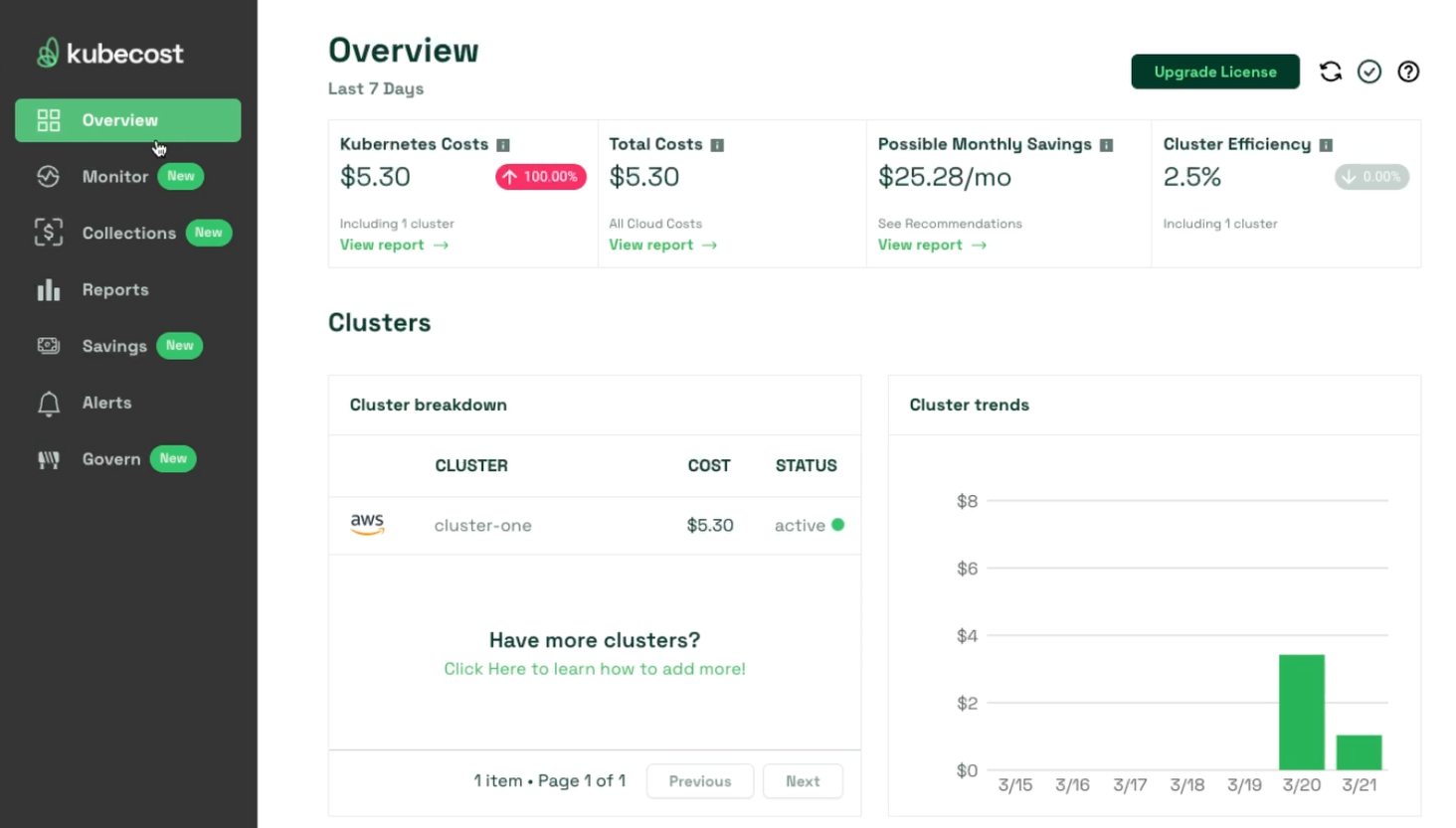Achieve Rock Bottom Cloud Costs with Kubecost
Introduction:
In an era where cloud costs can quickly spiral out of control, Kubernetes users need a reliable solution to manage and optimize their spending. Enter Kubecost, a groundbreaking platform that has been making waves in the world of cloud cost optimization. With recent releases like Kubecost 2.0 and 2.2, this tool has evolved to offer even more comprehensive features and functionalities, helping organizations tame their Kubernetes costs with ease
Kubecost 2.0: Enhancing Kubernetes Cost Management:
Kubecost 2.0 laid the foundation for effective Kubernetes cost management, providing users with a suite of powerful tools to monitor, analyze, and optimize their cloud spending. With features like detailed cost breakdowns, customizable allocation methodologies, and actionable insights, Kubecost 2.0 emerged as a game-changer for businesses looking to rein in their Kubernetes expenses. The packaging of Kubecost 2.0 was also streamlined, making it easier than ever for users to get up and running with the platform.
Kubecost Architecture:
How kubecost works, is it pulls pricing data from cloud providers along with the data from your final bill, and using machine learning it will make recommendations for your kubernetes clusters on right sizing and how much you’ll save based on your current and suggested deployment models.
When deployed via Helm Kubecost comes with the following components.
Kubecost Cost-Analyzer Pod
Frontend: Runs Nginx and handles routing to Kubecost backend and Prometheus/Grafana
Cost-model: Provides cost allocation calculations and metrics, both reads and writes to Prometheus
Prometheus
Prometheus server: Time-series data store for cost and health metrics
Kube-state-metrics (optional): Provides Kubernetes API metrics, e.g. resource requests
Node-exporter (optional): Provides metrics for reserved instance recommendations, various Kubecost Grafana dashboards, and cluster health alerts
Pushgateway (optional): Provides the ability for users to push new metrics to Prometheus
Alertmanager (optional): Used for custom alerts
Network costs (optional): used for determining network egress costs. See our Network Traffic Cost Allocation doc for more information.
Grafana (optional): Provides supporting dashboards for Kubecost product
Kubecost 2.2: Unveiling the Latest Innovations:
Fast forward to Kubecost 2.2, and we find ourselves greeted with even more exciting developments. With a recent announcement, Kubecost 2.2 brings a fresh wave of innovations to the table, addressing evolving challenges in Kubernetes cost management head-on. From advanced budgeting features to enhanced integrations with AWS services, Kubecost 2.2 promises to take cloud cost optimization to new heights.
Carbon Cost Monitoring
Leveraging the latest Carbon Cost Monitoring feature powered by the OpenCost project, Kubecost enables organizations to expedite compliance with regulations and advance sustainability objectives. With this tool, customers conduct energy audits effortlessly and compare financial and environmental costs across diverse business units. Armed with comprehensive carbon cost data, organizations can make informed decisions, substantially trimming their carbon footprint and reaping significant savings through reduced energy consumption.
Monitoring Unified K8s, Cloud & Datadog
Kubecost introduces a unified solution for comprehensive cloud cost monitoring, seamlessly incorporating Kubernetes, cloud, and Datadog expenses into a single platform. Through direct integration of Datadog cost data in the Kubecost 2.2 release, users gain precise, real-time insights into usage and expenditures. This empowers developers, FinOps, and platform engineering teams to optimize resources effectively, resulting in cost reduction and operational efficiency enhancements. With a consolidated view of infrastructure spending, teams can make informed decisions faster, identify inefficiencies, and streamline operations effortlessly.
Costs Disk Autoscaling for 50%+ Savings
Tailored for DevOps teams and Kubernetes administrators, Kubecost streamlines disk scaling by adapting to EBS persistent volume utilization automatically. This intelligent adjustment not only optimizes utilization for significant cost savings, often exceeding 50%, but also eliminates the need for manual intervention. Moreover, its user-friendly deployment via a standalone open source repository reduces implementation time and complexity, enhancing overall efficiency.
Comparative Analysis: Kubecost 2.0 vs. 2.2:
To better understand the evolution of Kubecost, let's delve into a comparative analysis of Kubecost 2.0 and 2.2. While both versions share the common goal of empowering users to optimize their Kubernetes spending, Kubecost 2.2 introduces several notable enhancements over its predecessor. These include refined cost allocation methodologies, improved visibility into resource utilization, and more robust budgeting tools, making it easier than ever for organizations to stay on top of their cloud expenses.
Conclusion:
As the cloud computing landscape continues to evolve, the need for effective cost optimization solutions becomes increasingly apparent. With Kubecost leading the charge, businesses can confidently navigate the complexities of Kubernetes cost management and unlock new levels of efficiency and savings. Whether you're just getting started with Kubecost 2.0 or exploring the latest features in Kubecost 2.2, one thing is certain: the future of cloud cost optimization looks brighter than ever with Kubecost leading the way.
Ready to experience the power of Kubecost for yourself? Reach out or give us a call to learn more about the latest features and enhancements in Kubecost 2.2. Join the thousands of organizations worldwide who trust Kubecost to optimize their Kubernetes spending and take control of their cloud costs.